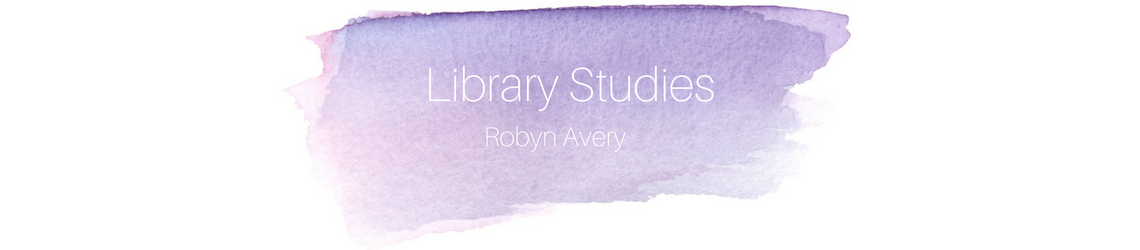Competition in the classroom (when used correctly) can be really fun. There are so many opportunities to get students excited about working together and paying attention, particularly when there are prizes involved. Organizing those competitions can be a whole different problem. Not only are creating competitions a lot of work, but making sure that everyone is involved and interested presents a different set of issues. Socrative is a great way to involve kids in a little bit of competition without introducing any stressful elements.
The website (and app) allows facilitators to create whatever quizzes or assessments they want with whatever content they want. Teams, individuals, and classroom groupings are all accessible as options for educators to create unique and fun experiences for their students. There are also a number of assessment options (the great thing about this service is that every activity can function as an assessment), that allow for an optimal look at how students are progressing throughout the school year. Exit tickets, “space races” (team competition that times students and tracks team progress throughout space), quick polling allows educators to use a number of different avenues for assessing student progress. All of this is accessible through the student app (good for 1-1 tablet schools), as well as the website.
This service is available for free, but there are restrictions. You can’t import a class list from an outside application with the free version, you can only have one public classroom (for paid users, there are up to 10 public or private classrooms available), and there are a few other nice features that aren’t available. Fortunately, most of the important options are available through the free package. For educators who use this service even once or twice a week, being able to get all that Socrative has for free is a huge boon.